Databases
Table of Contents
Database Application Programming
Various ways of using database tech:
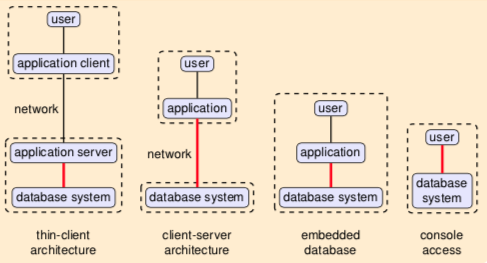
how to access database from apps:
- static embedded queries:
- preprocessor-based, static SQL
- e.g. SQLJ, Embedded SQL (C/C+)
- dynamic:
- SQL queries are constructed at runtime
- e.g. JDBC, Python DATABASE-API, ODBC, etc.
- object relational mappings (ORM), etc.:
- hide navigational access behind objects
- e.g. JPA/Hibernate, Ruby on Rails, ADO.NET/LinQ
Dynamic
JDBC
provides APIs like getInt(string), getString(string) to fetch cols
by name. can run executeQuery(sql query) to run SQL statements.
matches approx. SQL types to Java types, not always precise (String vs VARCHAR(20))
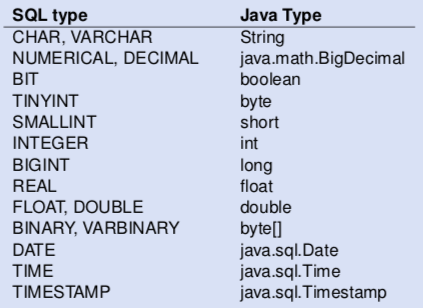
to improve performance of JDBC apps:
- connection pooling: keep database connection open, reduces latency
- prepared statements:
- SQL calls that are repeated often
- allows driver to optimise queries (precompiled by DBMS)
- created with
Connection.prepareStatement() - allows parameters
- e.g.:
SELECT * FROM products WHERE id = ?
- store procedures to reduce roundtrips
- written in DATABASE-specific language, not portable
- accessed with
Connection.prepareCall()
- use driver that's bulk-transfer optimised
- for large result sets
- driver can send multiple tuples in a single network packet
SQL injection
Exploit SQL statement construction to run your own commands.
Wrong:
stat.executeQuery("SELECT balance FROM accounts " + "WHERE name = '" + userName + "'" + " AND passwd = '" + userPassword + "'");So if you fill '; SELECT * FROM accounts, it will show all accounts.
You can also then update, drop, and do anything you want.
Solution: don't use string concatenation, use prepared statements.
stat = conn.prepareStatement("SELECT balance FROM accounts " + "WHERE name = ? " + " AND passwd = ?");
stat.setString(1, userName);
stat.setString(2, userPassword);
stat.executeQuery();Impedance mismatch
database query language does not match app programming language.
static API (SQLJ):
- mismatch between SQL and Java types (
isNull) - SQL checked for correctness at development time
- inflexible (preprocessor needed)
dynamic API (JDBC):
- mismatch between SQL and Java types (
isNull) - powerful, flexible, but error-prone
- SQL query given as strings may be incorrect, no error checking at dev time and col names/types are unknown at compile time
- risk of SQL injection
an object relational mapping is one attempt to improve even more.
Object Relational Mapping
maps rows in tables to objects:
- table ≈ class
- row ≈ object
- foreign key navigation ≈ pointers/references
mapping from objects to database (automatic/designed). run-time library handles interaction with database.
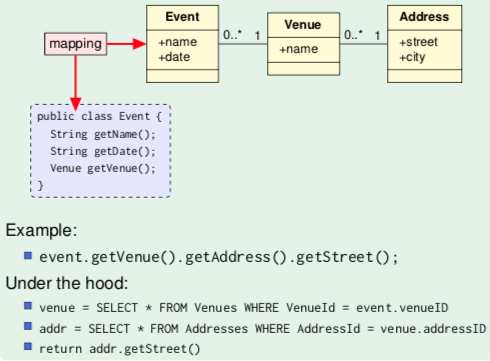
but you might end up being inefficient and doing a huge amount of stuff in Java that you could just do in SQL and have the DBMS optimise it for you.
JPA/Hibernate HQL queries:
- a way to access members, e.g.
employee.department.name - query may return objects
- more efficient, under the hood it's translated to joins
Important aspects of ORM toolkits:
- mapping specification: map relational data onto objects
- query language (e.g. HQL): adds object oriented features to SQL, typically queries as strings
- persistence: transaction semantics, languages offer start of transactions/commit/abort
- fetch strategies: danger of implementing queries in Java, object caching
Challenges of ORM:
- can introduce additional level of complexity, and be difficult to debug
- performance analysis is problematic:
- database queries are under the hood
- sometimes you end up with very complex SQL queries
- it's difficult to understand what caused the complexity
ADO.NET entity framework
- different apps can have different views on the data
- views are fully client side. avoid polluting database schema with per-app views, no added database-side maintenance
- powerful, broad set of updatable views, updatability can be statically verified
- Entity Data Model (EDM):
- data representation on client side
- entity type: structured record with key
- entity: instance of Entity Type
- entity types can inherit from other entity types
LinQ
Language Integrated Query. you can query data structures using SQL-like syntax
advantages:
- queries are first-class citizens (not strings)
- full type-checking and error checking for queries
- allows to query all collection structures (lists, sets, etc.)
disadvantages:
- not portable, only C# and VB
so you can do like
int[] my array = new int[] { 5, 3, 2, 6, 4, 2, 5 };
var oddNumbers = from i in myarray where i \% 2 == 1 select i;the LinQ runtime translates that to an SQL query, and converts returned rows to objects. provides change tracking, concurrency control, object identity.
under the hood, the LinQ query is actually chained function calls with lambda expressions.